🪙Get Blockchain Currencies
In this section, you’ll learn how to fetch all available blockchain deposit options for a specific payment using its reference_id.
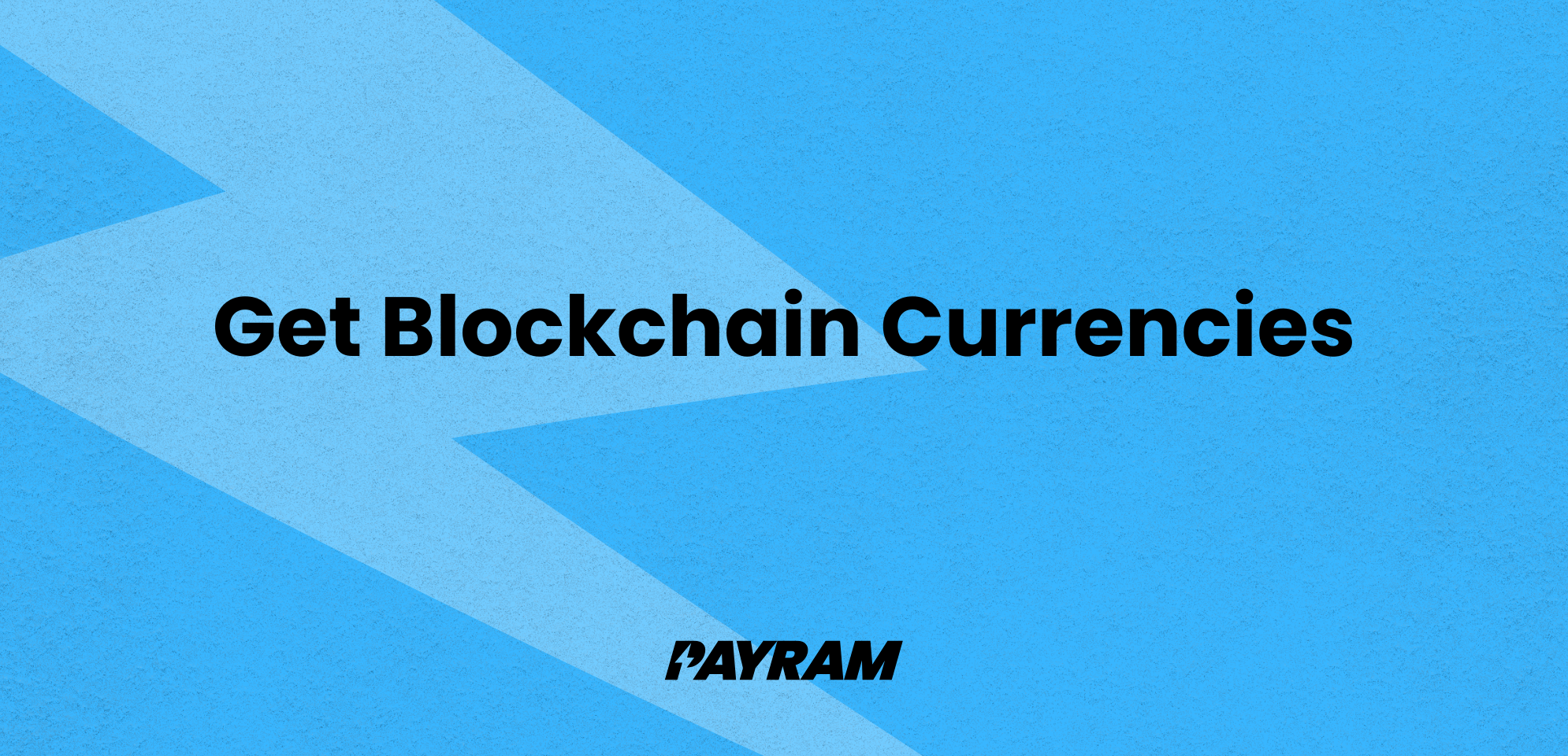
URL Details
Parameter
Description
Example
Headers
Header
Description
Example
curl request
curl response
Response breakdown
Last updated