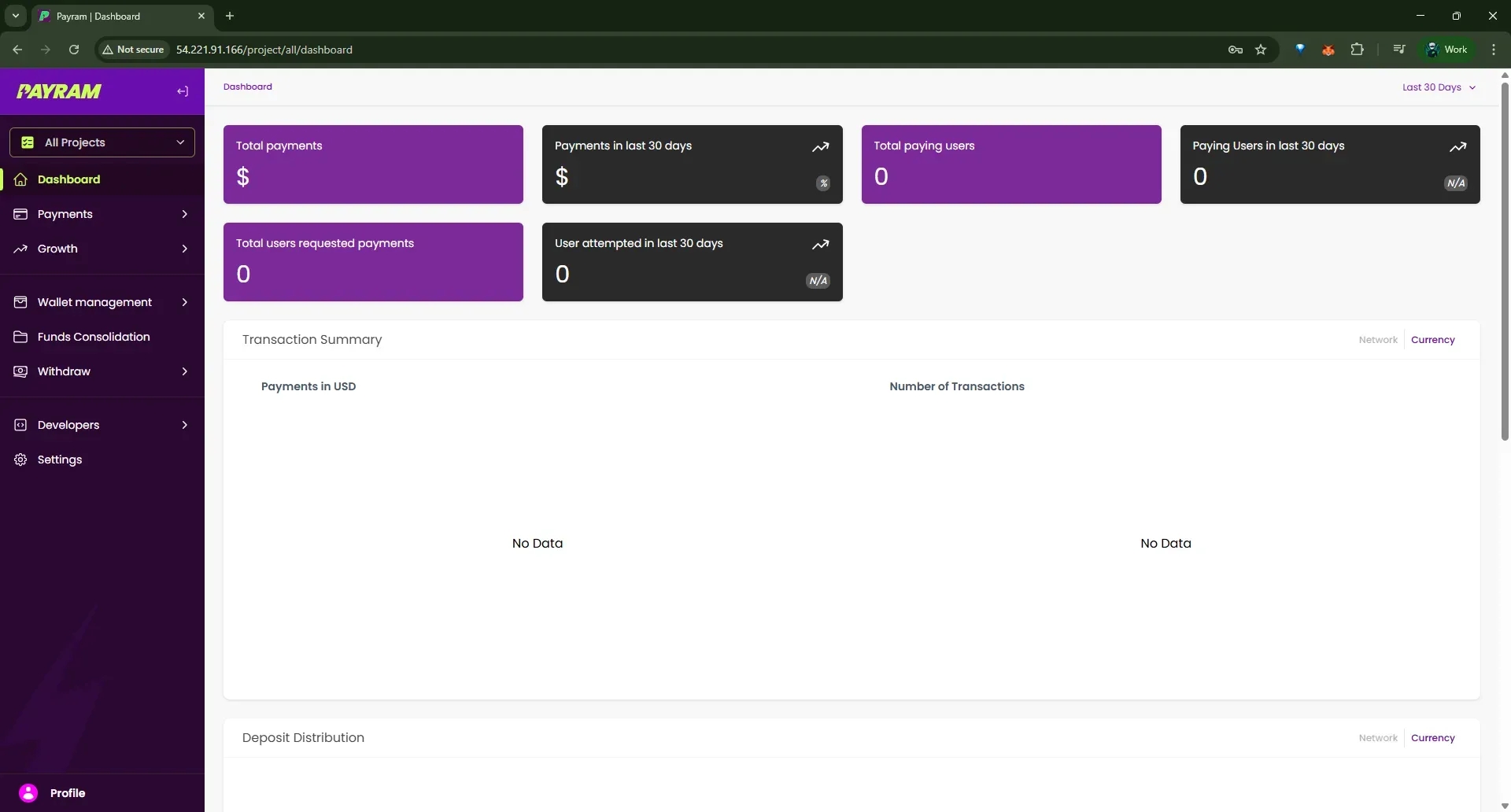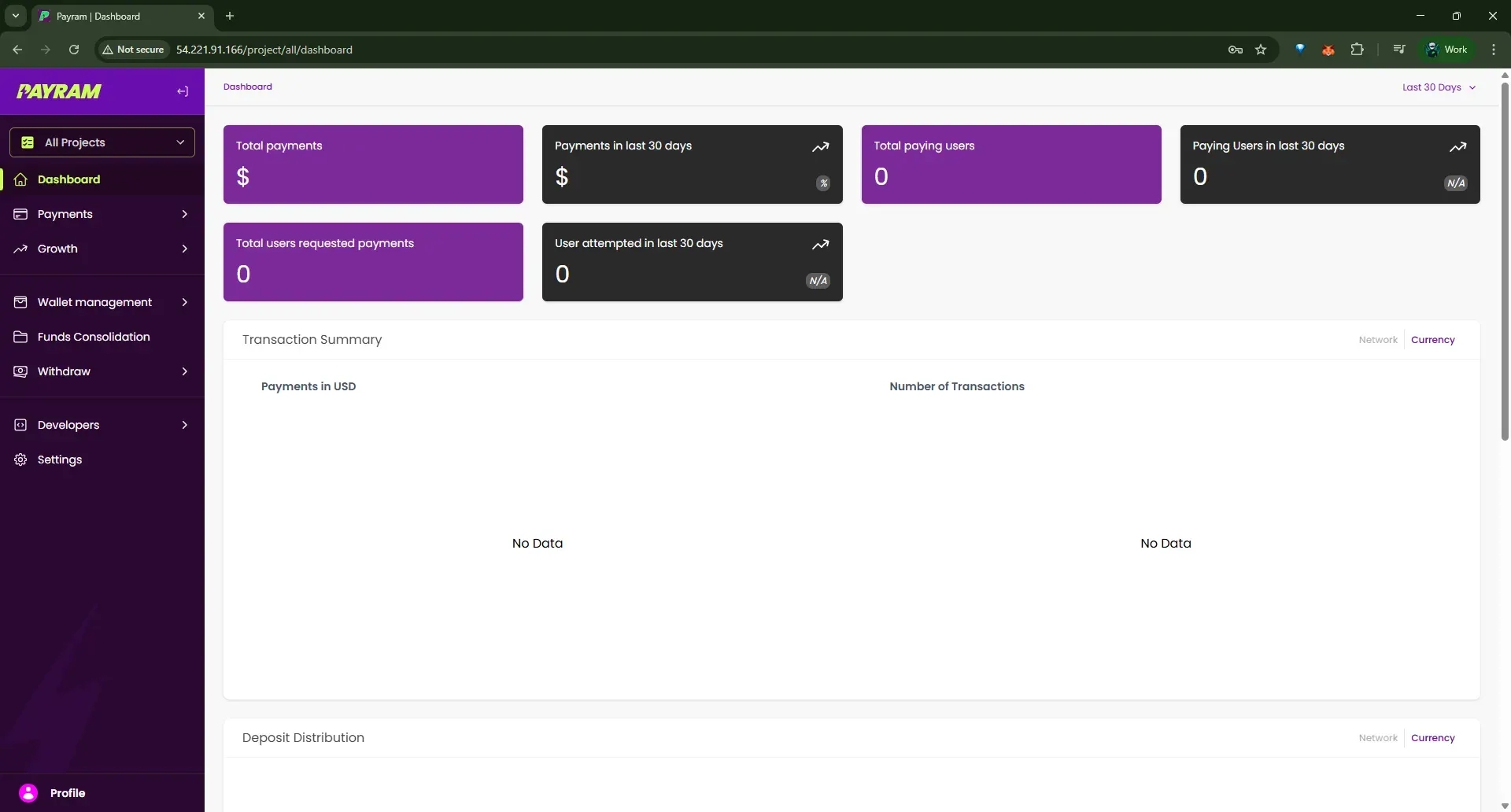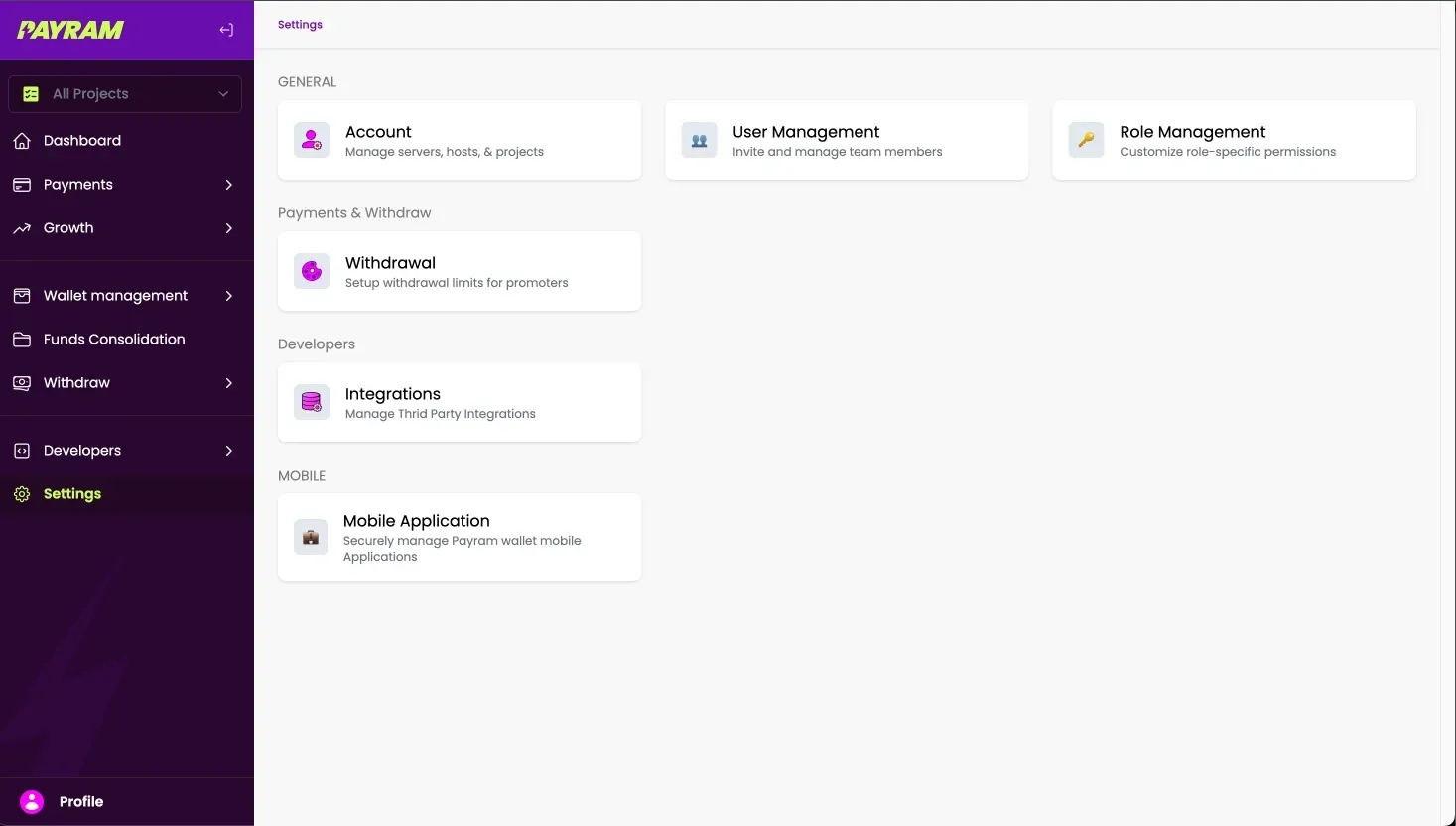🔁Node Details Configuration
In this section, you will configure the node details of the blockchain where you want to accept payments. You can set up any blockchain that you wish to use for receiving payments.
Prerequisites
Before you proceed with the node configuration, make sure the following steps are completed:
Install the PayRam and complete the onboarding configuration.
Ensure the server is running and ready, so you can connect your blockchain nodes without issues.
Nodes configuration :
Node configurations
Under Node Details, you will find the node configuration information
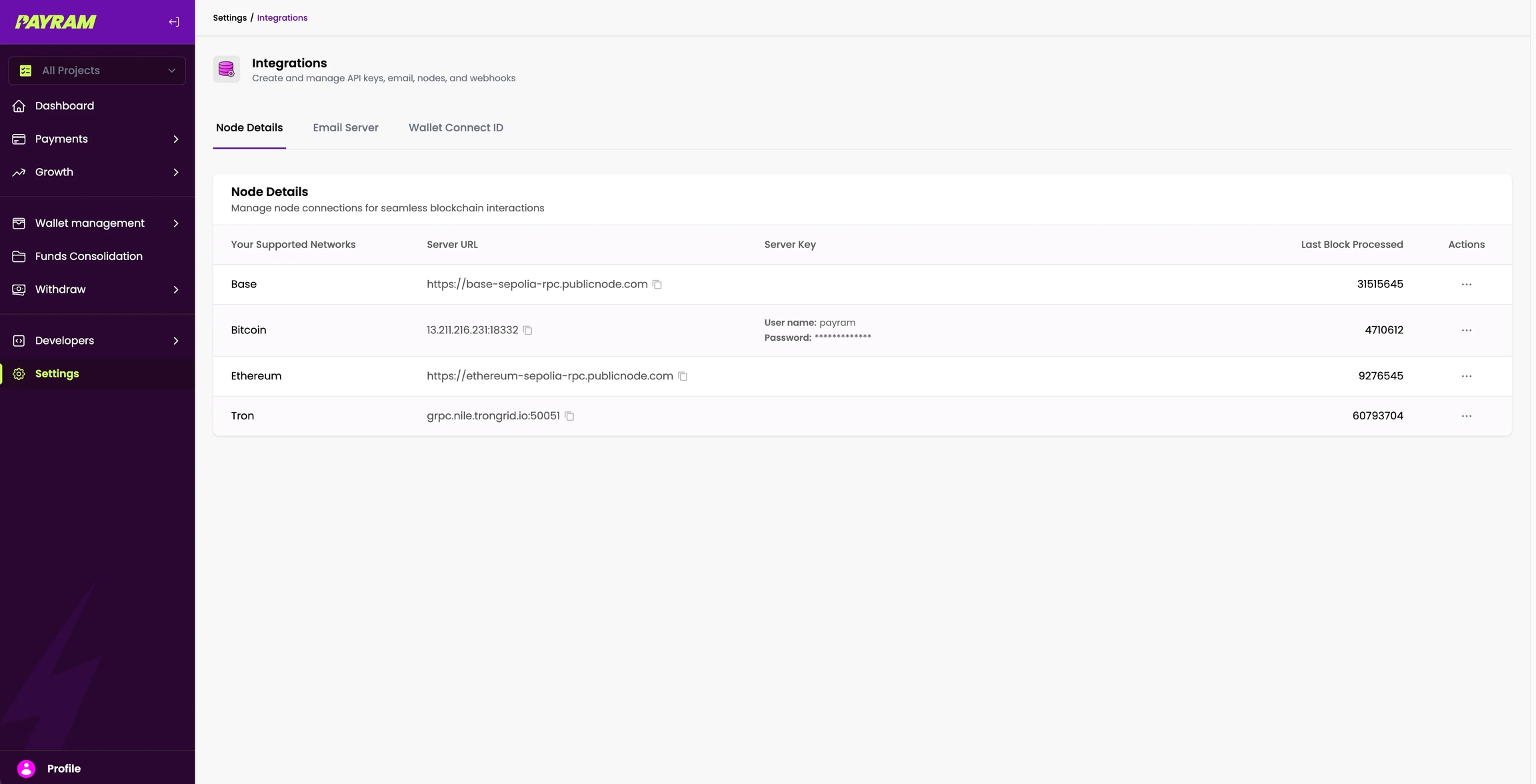
The node details are already set up with some public RPC URLs. However, if you want to use any private RPC URLs, you can update the configuration according
Note: If the “Last Block Processed” rows are not updating, you’ll need to restart your PayRam server. Please run the restart command script on the server where PayRam is hosted.
If you do not want to use the default node RPC provided by us and instead prefer to use your own private RPC, you can change the node configuration details by following the link below and updating the RPC URL with your custom endpoint.
You’ve successfully added the required node details for a blockchain, the node configuration is complete. The next step is to add the corresponding wallets for those blockchains, which is necessary before you can start receiving PayRam payments.